If your iPhone 14 isn’t responding, don’t panic. Like all tech, even the latest iPhones can occasionally freeze or become unresponsive. In such cases, a force restart can prove helpful. This tutorial will walk you through the simple steps to force restart your iPhone 14.
Note: A force restart is a hard reboot that will cause the device to shut down and restart, but it doesn’t erase any content on your device.
Step-by-Step Guide to Force Restart iPhone 14
- Prepare the Device
- Make sure your iPhone 14 is not connected to any external devices, like a computer or charger.
- Hold the device securely in one hand.
- Initiate the Force Restart
- Quickly press and release the Volume Up button.
- Quickly press and release the Volume Down button.
- Now, press and hold the Side button (also known as the power button) until you see the Apple logo, and then release the button.
- Wait for the Restart
- After releasing the side button, your iPhone 14 will go through the restart process. This might take a few seconds.
- Once you see the Apple logo, you’ll know the device is rebooting.
- Check Functionality
- After your iPhone 14 restarts, check to ensure that it’s working normally. Try opening apps, making a call, or using other features to ensure everything is functioning as expected.
Things to Remember:
- Avoid frequent force restarts: While it’s a useful tool for troubleshooting, you shouldn’t over-rely on force restarting. Constantly force restarting can be detrimental to your device’s longevity.
- Backup regularly: Always keep your iPhone data backed up, whether via iCloud or through a computer. You never know when you might face issues, and having a backup ensures you don’t lose important information.
- Update your device: Many issues, including the occasional freeze, can be rectified by simply keeping your iPhone’s software updated. Always check for the latest iOS updates in the ‘Settings’ app.
Conclusion
Force restarting your iPhone 14 is a straightforward process, but it’s always best to use this method judiciously. If your device frequently freezes or experiences other issues, it might be worth visiting an Apple Store or contacting Apple Support for further assistance. Remember, tech hiccups happen, but solutions are usually just a few taps or clicks away. Happy troubleshooting!

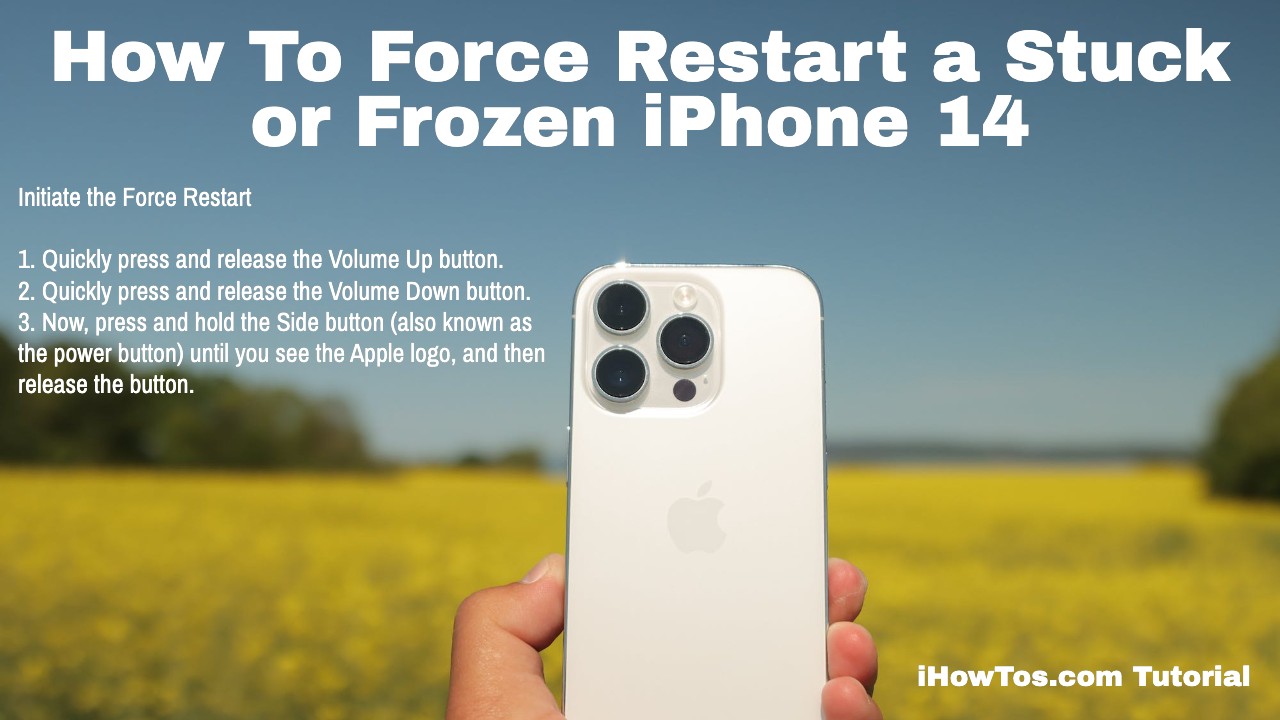
Leave a Reply